Listen up if you want that custom, sleek look on your Facebook Page without a lot of hassle. Making this will take you to looking more like a pro who knows what they’re doing without even touching that complicated HTML coding stuff.
1. To start off, you need to figure out your content.
- If you have a special promotion or sale, it would be ideal to advertise this here especially if it makes a difference if the viewer becomes a fan of your Facebook page (See: Pottery Barn).
- If you are not selling anything and simply want the viewer to become a fan, take some advice from a page like Red Bull and design a call to action image that will increase your numbers with a fun image.
- Look at this opportunity as a premium advertising opportunity. Take your most important aspect of your company and promote it here.
2. Once you have figured out what you are going to have on your image, you will need to create the actual image.
- Now if you have Adobe Photoshop and know how to use it, this will be easy. You will need to create an image that is 540 pixels wide by any amount of pixels long (Note: length does not matter because it is on a web page and you can scroll down).
- If you do not have Adobe Photoshop, but have experience with the skills behind it, try out Aviary.com. It is a free online tool that allows you to create images with software that is just like Photoshop. Use the image editor option and set your new document to be 540 pixels wide and how ever long you please. Then design away!
- If you are completely clueless when it comes to computer design, you can make a simple image your tab by resizing it to be 540 pixels wide, or you will have to ask someone for help. There are a number of websites that will charge you a pretty penny to design this or you can bribe a friend to help by making him/her dinner! Use foodgawker.com to find a fun new recipe that will prove that your eyes can be bigger than your stomach!
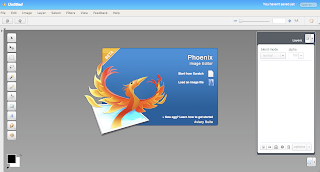
3. Time to upload! So you have this 540 pixel-wide image and now what do you do? Well in my previous Social Media post you saw that I recommended Involver.com as a tool to download a welcome tab. Involver is great, but there is another app that I like use to enable having even more custom tabs (Involver limits you to two tabs without paying). PageLever.com is a great tool. It has a thumbs-up icon on the tab that to me sends subliminal messages to your viewers to “Like” the page. BUT here is the low down...
- PageLever is now in “beta testing” and is super exclusive to admit new entries. However! I am an incredible Google-r (and on a tight budget) and I found the Original Page Lever just for you that will enable you to create your Welcome tab without a wait!
- Once you install this on your page, it prompts you to upload the image, which you now can easily do!
- Then you will simply need to go to “Edit Page” and click “Manage Permissions”. Then go to the “Default Landing Tab” drop down menu and click “Welcome”. Once you save your changes you are good to go! (See below for the example)
CONGRATS! You just made a custom tab!
Share your success story below in the comments! I want to see your creativity and "like" your page!
Share your success story below in the comments! I want to see your creativity and "like" your page!



No comments:
Post a Comment